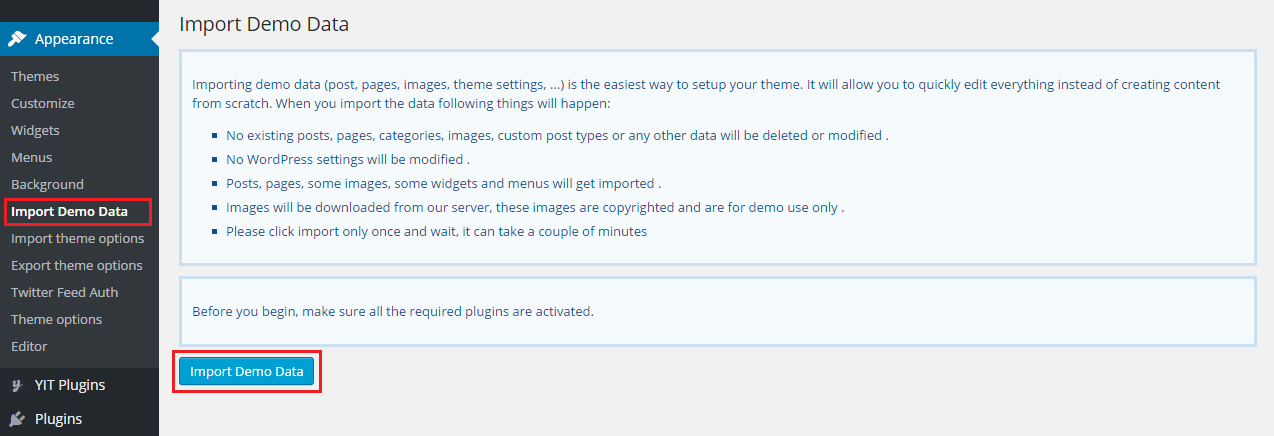The demo content will install: pages, posts, post types, dummy images, menu settings, widget settings, WooCommerce settings and Revolution sliders.
If you need them separately they’re available in the /import folder from main package you downloaded from ThemeForest.
The Demo Content installation is done with 1 click install.
- Go to Appearance >> Import Demo Data
- Click on “Import Demo Data”